How to extract multiple archives on the Finder
To extract two or more archives on the Finder, you have to perform separate decompression for each archive. However, if you are using Bandizip, you can extract multiple archives at one time with the Finder's right-click menu for Bandizip.
Help » How to use the Finder's right-click menu for Bandizip 
After the right-click menu is enabled, select two or more archives and right-click them. The features of Bandizip will be displayed on the menu as shown below.
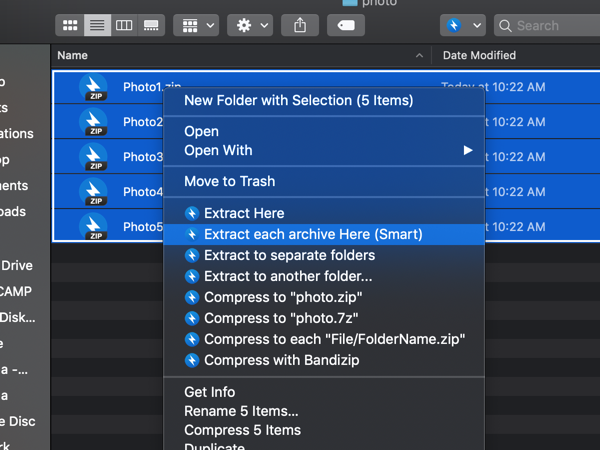
Click "Extract each archive Here (Smart)" or "Extract to separate folders." You will find that multiple folders are created, and the files are extracted from the archives to the folders.
NOTE: "Extract Here (Smart)" may create no folder in a certain situation.


